It’s no secret that GenAI tools like OpenAI’s ChatGPT and Google’s Gemini are shaking things up in the business world. They are totally transforming how we work, communicate, and innovate.
These tools have quickly become essential for many workers, driving productivity and sparking innovation. While some ways we use these tools can appear as simple novelties, they are far from that. They are transforming business operations at a fundamental level.
The adoption rate of GenAI tools has been phenomenal. Companies across all industries are integrating these tools into their workflows to streamline processes and enhance customer engagement.
The statistics speak for themselves. 75% of workers automate work tasks and use generative AI for work communications, and 30% use generative AI daily for their work tasks. GenAI tools have become essential in facilitating various business operations, from drafting emails to creating complex reports. The sheer volume of data processed by these AI systems is staggering.
The extremely rapid rise and current preeminence of GenAI in business operations is a strong example of its transformative power. These tools are redefining what is possible in the modern workplace. As businesses continue to embrace these technologies, the potential for innovation and efficiency is boundless, setting the stage for a future where AI-driven solutions are integral to every aspect of business operations.
But with great potential comes great risk.
The Risks of GenAI Tools
As exciting as GenAI tools are, they come with their own risks, the most pressing being data leakage.
By their very nature, these AI platforms process vast amounts of data, much of which can be sensitive or confidential. When employees use GenAI tools to draft documents, analyze data, or communicate with clients, there’s always a risk of information exposure. Information input into GenAI applications often helps train the AI model, meaning that sensitive data could potentially be output to other users, further compounding the risk of data leakage.
Data leakage can have severe repercussions for businesses. Financial losses are one of the most immediate impacts, as cybercriminals can exploit leaked sensitive information for fraudulent activities.
Furthermore, data breaches often result in hefty fines and legal penalties, especially if they involve noncompliance with regulations like the General Data Protection Regulation (GDPR) or the California Consumer Privacy Act (CCPA). The cost of such fines, coupled with the loss of consumer trust, can be devastating for any organization.
Additionally, entering sensitive personally identifiable information (PII) into unsanctioned tools is risky. The same applies to code, which is often the company’s intellectual property (IP). Typically, controls designed to prevent such data input might not catch users trying to input this information into web-based GenAI tools. This oversight could expose the organization to compliance and regulatory audit failures.
And it doesn’t stop with data leakage; using GenAI output can also pose a risk. For example, if a developer uses this tool to create code and imports it into the company's codebase, it can lead to bugs, security vulnerabilities, or even malware, becoming an integral part of the company’s product.
Given these risks, GenAI tools offer incredible benefits, but they must be used with robust security measures to protect sensitive data and ensure compliance with regulatory standards. Ensuring that sensitive information does not become part of the AI's training data is crucial in mitigating these risks.
And what better way to secure these GenAI apps than securing the way they’re accessed?
Prisma Access Browser and GenAI
That’s where Prisma Access Browser comes in. This SASE-native secure browser incorporates advanced security features like blocking copy and paste, disabling file uploads, data masking, and control over sensitive data typing. These content and context-aware measures are critical in preventing sensitive information from being shared inadvertently or maliciously.
By leveraging over 1,000 data classifiers, Prisma Access Browser ensures that confidential data is easily identified and protected with automatic content redaction, providing a robust layer of security for GenAI applications.
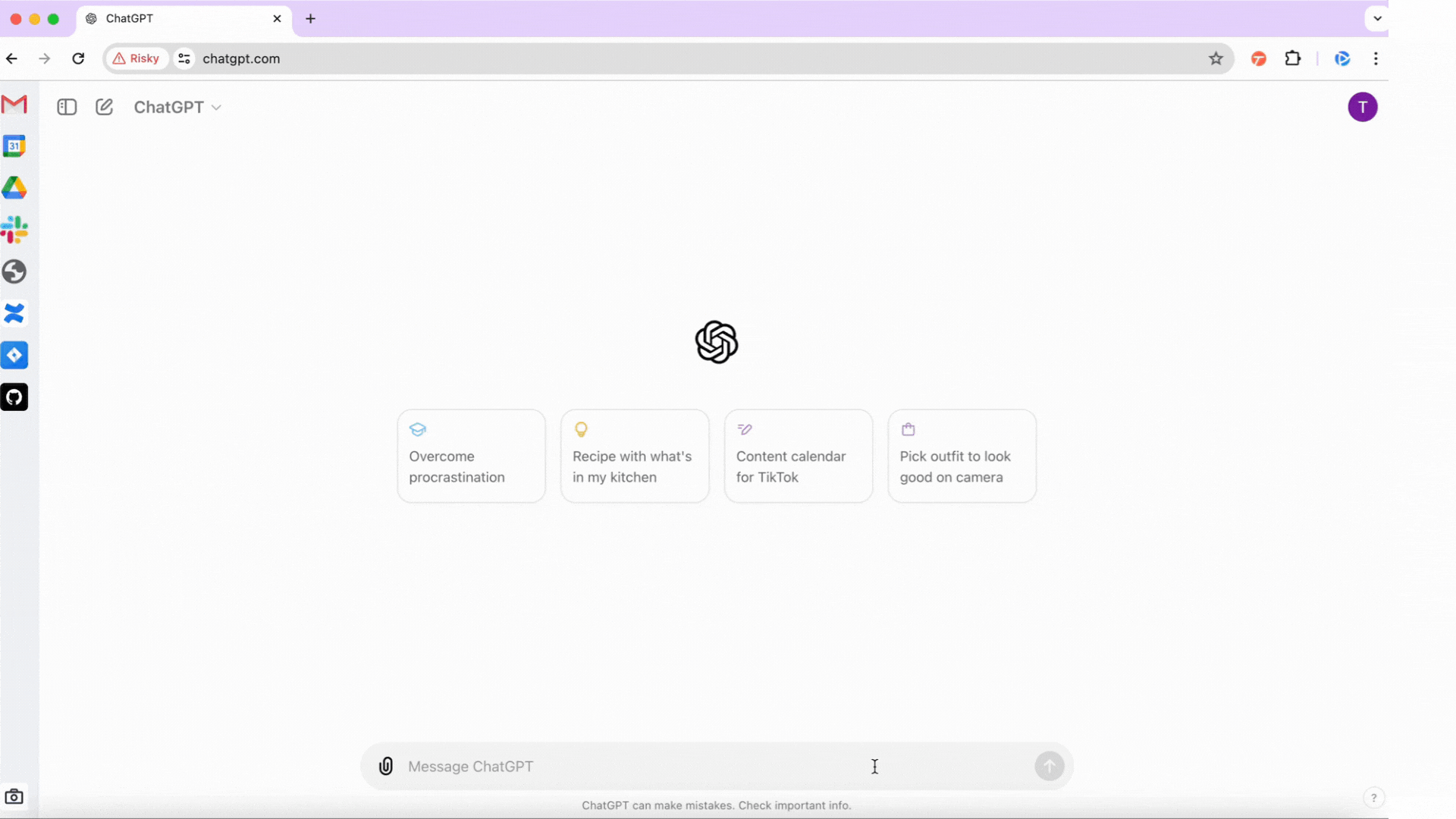
Figure 1: Prisma Access Browser provides granular DLP controls, like blocking file uploads to ChatGPT.
Granular access controls are another standout feature of Prisma Access Browser. IT and security teams can tailor security policies based on user roles, devices, and the sensitivity of the data being accessed.
For instance, just-in-time multifactor authentication (MFA) and device posture checks ensure that only authorized users can access GenAI tools and sensitive information. This flexibility enhances security and minimizes the risk of insider threats and unauthorized access, creating a secure environment for all users.
Prisma Access Browser delivers a seamless user experience, crucial for maintaining productivity. Built on Chromium, it offers the same functionality and user experience employees expect from their web browsers, making the transition smooth and intuitive.
Users can quickly and securely access company-sanctioned GenAI tools, just like any other web app on any browser. And if they try to use an application that isn’t approved? It’s easy to block those apps in the Prisma Access Browser management console and redirect users to the sanctioned GenAI apps.
From helping to email a coworker to debugging some spaghetti code, GenAI has many use cases today, and they’re only growing. With Prisma Access Browser, organizations can safely leverage the power of GenAI tools in their day-to-day operations, no matter what they use these AI tools for.
Schedule a demo today to see how Prisma Access Browser can help your organization use GenAI apps safely and productively.