
In response to your documentation requests, we’ve added more information to the GlobalProtect Cloud Service Getting Started Guide in the month of October. This information is both conceptual (what the new information is) and task-based (how to implement and configure it).
Recent additions include the following:
- A new section to configure User-ID with GlobalProtect cloud service
- Information about when updates to the GlobalProtect App occur in the GlobalProtect cloud service, and ways to control mobile users’ access to these updates
- A table that includes definitions for all possible entries in the Comma Separated Value (CSV) file you can use to onboard a remote network
- Updates related to BGP routing:
- Added a section describing how BGP advertisements for mobile user IP address pools are allocated into /24 subnets
- Described the Peer, RIB In, and RIB Out fields in the BGP status table in Step 12 of the procedure you follow to set up access to your corporate network
- A new section showing how to create a service connection so that mobile users and remote networks can communicate with each other
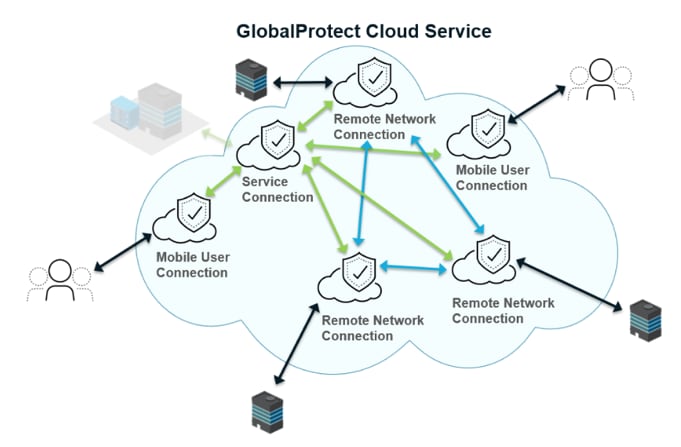
- A section explaining when IP addresses change for mobile users and remote networks
- Better clarified what to do if users encounter website access issues
We’re always making changes to this guide, so check back regularly. We appreciate your feedback!
As always, you can find our content on our Technical Documentation site.
Happy reading!
Your friendly Technical Documentation team
Have questions? Contact us at documentation@paloaltonetworks.com.